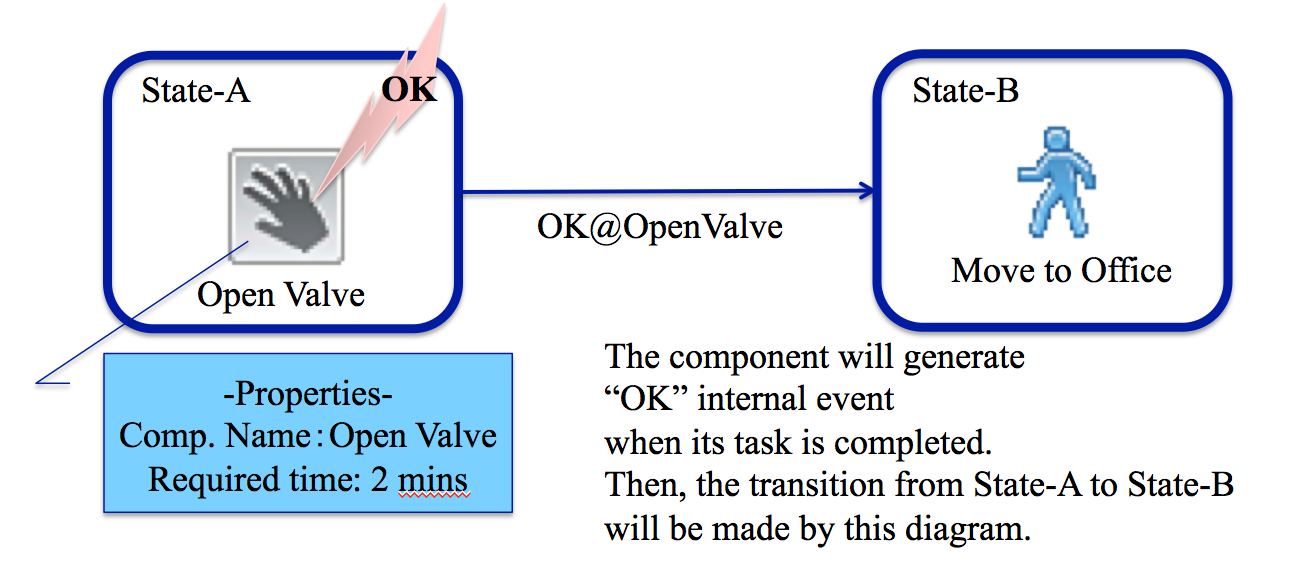The figure below shows the how a component work in simulation.
- State-A holds a performing component modeling perform-task of the operator, the name of the task and required time to fulfill it are also set into the component as properties. (See How to create scenario data Step.5)
- All components will generate an event named “OK” when the task is completed in Simulation.
- The event handler for the event is already placed on the transition line from State-A to State- B. (See How to create scenario data Step.4) So,the state transition from State-A to State-B will be made.
- The simulator start to do the moving-task placed on State-B.
When the interaction simulator drives the “State Chart Diagram”, completing the working-task at State-A, “State Chart Diagram” will make transition from State-A to State-B by the Actor Internal event handler named “OK@OpenValve” and start to do the moving-task placed on State-B.
In the State Chart Diagram of “DiD Risk Monitor”, event handler should be expressed as “EventName”@”Generate Place Name of the Event” in this system.